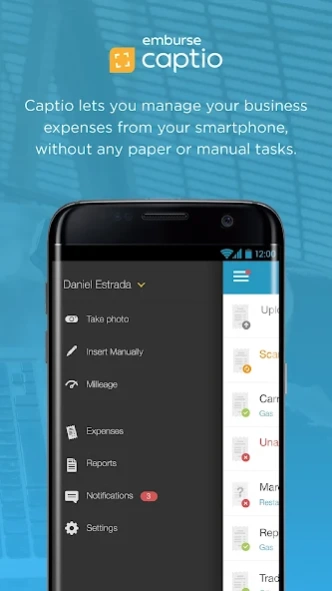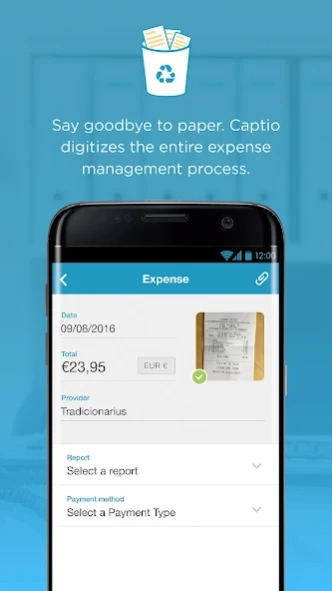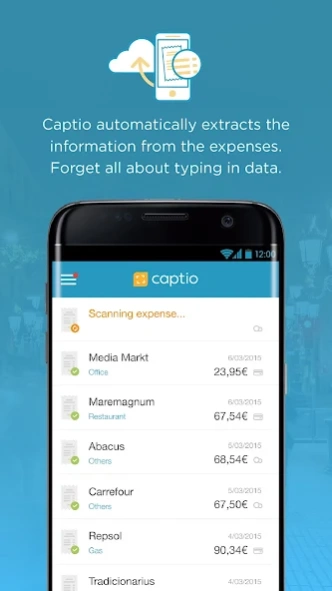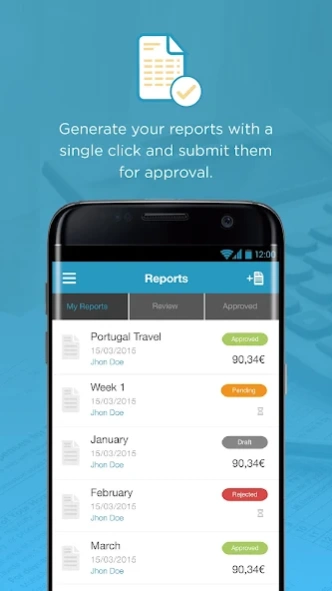Captio - Expense Reports 4.4.3.6
Free Version
Publisher Description
Captio - Expense Reports - Captio captures your receipts and processes your expense reports automatically.
Forget all about any paperwork for your expense reports. Captio transforms your smartphone into the perfect tool for your corporate travel. Use it to capture your receipts, bills, mileage and other travel expenses and automatically generate your reports.
Captio is the leading platform for automating business expense management. Thousands of corporate travellers from companies in all sectors and of all sizes use Captio to unburden themselves from paperwork on their business trips.
It all starts with your smartphone, the key to full digital management of your travel and expenses. Captio eliminates paper from your company’s expense management, filing all of the data practically and securely on the cloud. Moreover, its automatic scanning system removes the need for manual tasks, thereby enhancing productivity and preventing errors.
In the free version of Captio, you can try out the automatic data extraction facility with 10 captures (which are renewed every month!), manage the rest of your expenses by entering them manually and generate an unlimited number of reports. In the full version, Captio goes beyond simply filing reports from your smartphone and enables companies and their employees to control their expenses more effectively and discover new saving opportunities.
The process is simple:
1. You take a photo of the receipt.
2. Captio automatically extracts the data.
3. Captio saves the image on cloud (throw that paper away!).
4. Whenever you want, you can generate your expense reports at a single click.
5. If you have a supervisor, they receive the reports and the process continues (we also make their life easier, keep reading!).
Still want more? The full version of Captio integrates all of the aspects of expense management in a single process for:
✔ Reporting business expenses, generating expense reports with your smartphone, without paper or manual input (unlimited captures), including receipts, mileage, allowances, etc.
✔ Supervising business expenses. Captio automatically verifies compliance with your company’s expense policies and notifies you of any breaches. The supervisors can revise the reports using their mobile handsets.
✔ Reconciling credit card payments.
✔ Managing expenses in various currencies efficiently and simply.
✔ Classifying the information you need in order to manage travel expenses: categories, payment methods, customizable fields, etc.
✔ Facilitating the process of VAT returns for your business expenses.
✔ Managing business expenses, establishing groups of users and cost centres.
✔ Accounting for business expenses, integrating expense management data with your company’s processes and systems (SAP, Oracle, Microsoft Dynamics, Sage, etc.)
Captio is also accessible from and full synchronized with our web application at www.captio.com.
Have you read this far and still have questions? We would be very glad to answer them for you. Write to us at info@captio.com.
About Captio - Expense Reports
Captio - Expense Reports is a free app for Android published in the Accounting & Finance list of apps, part of Business.
The company that develops Captio - Expense Reports is Emburse Captio. The latest version released by its developer is 4.4.3.6. This app was rated by 1 users of our site and has an average rating of 3.0.
To install Captio - Expense Reports on your Android device, just click the green Continue To App button above to start the installation process. The app is listed on our website since 2024-03-14 and was downloaded 26 times. We have already checked if the download link is safe, however for your own protection we recommend that you scan the downloaded app with your antivirus. Your antivirus may detect the Captio - Expense Reports as malware as malware if the download link to captio.ongest.com is broken.
How to install Captio - Expense Reports on your Android device:
- Click on the Continue To App button on our website. This will redirect you to Google Play.
- Once the Captio - Expense Reports is shown in the Google Play listing of your Android device, you can start its download and installation. Tap on the Install button located below the search bar and to the right of the app icon.
- A pop-up window with the permissions required by Captio - Expense Reports will be shown. Click on Accept to continue the process.
- Captio - Expense Reports will be downloaded onto your device, displaying a progress. Once the download completes, the installation will start and you'll get a notification after the installation is finished.